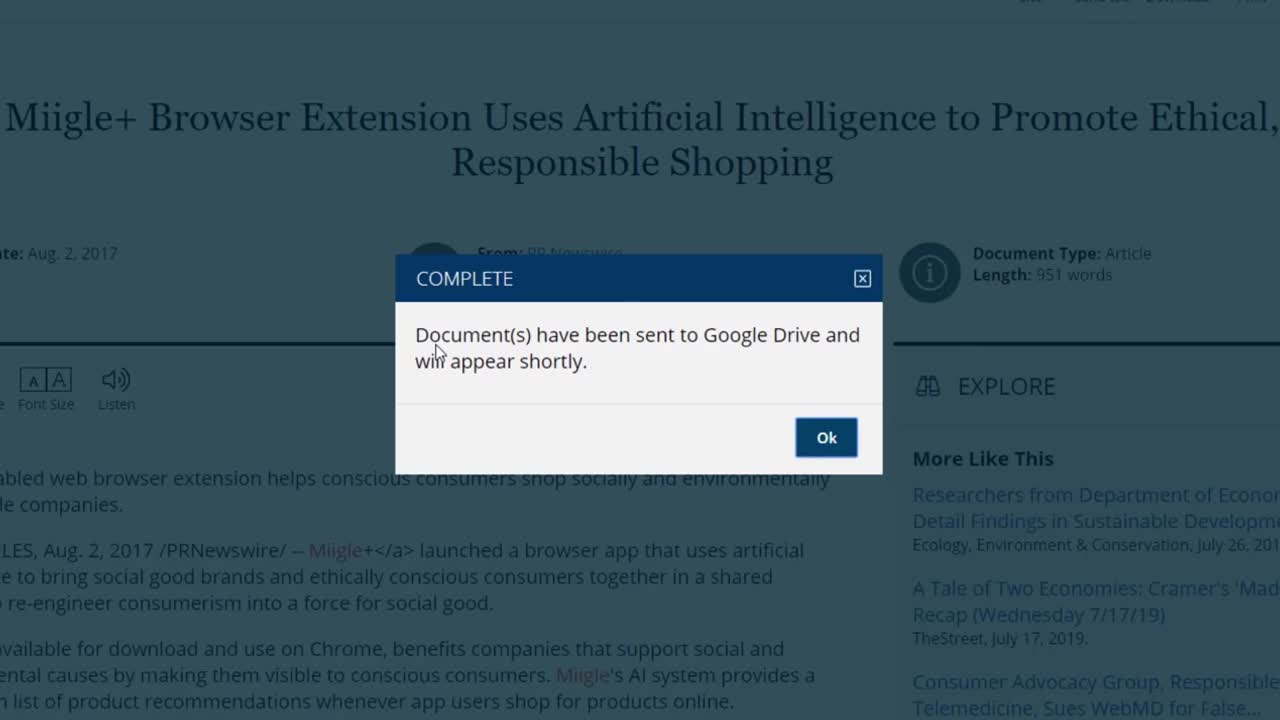Viewing Articles
Click on an article's title to see its full text (see screenshot below). Beneath the article's title are buttons for translating the article, increasing/decreasing the size of the font, and listening to a reading of the article. Depending on the situation, you may also want to click on the "View All Related Articles" and "Related Subjects" links, located to the right of the article.

Saving & Citing Articles
Opposing Viewpoints in Context allows users to save the articles they find and will even generate automatic citations in MLA, APA, and Chicago formats. You can find these tools near the top of the page while you're viewing an article (see screenshot below):

Be careful! Occasionally, Opposing Viewpoints will generate an incorrect citation. Before you copy/paste any of these citations into your work, make sure to take the time to check them for accuracy. Common citation mistakes include: no hanging indent, incorrect use of italics, incorrect use of capital letters, improper inclusion of a URL.
Use the LAVC Library's Cite Sources Guide to make sure your MLA/APA citations are accurate!
Video (0:59): Citing Sources
This video will show you how to use the Citation Tools in Opposing Viewpoints (source).
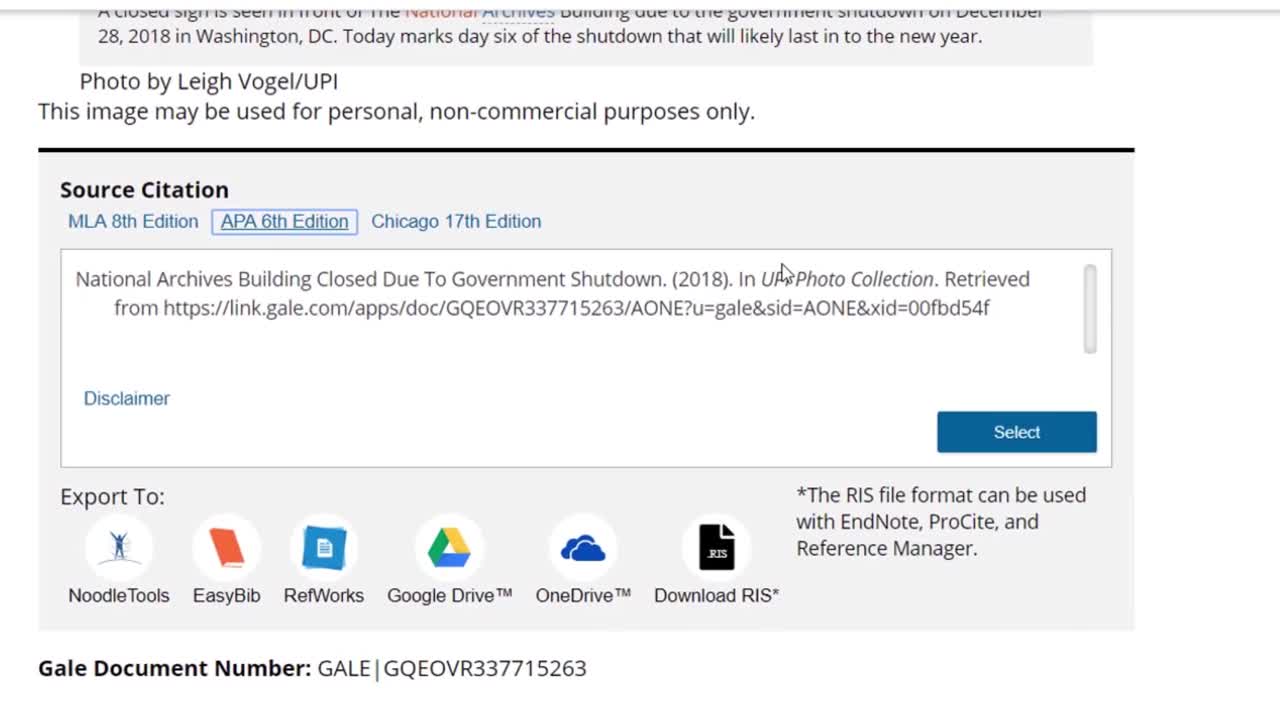
Video (0:55): Downloading and Sending to Google Drive and OneDrive
This video will show you how to download results or use the "Send to" tool to add documents to Google Drive or Microsoft OneDrive (source).