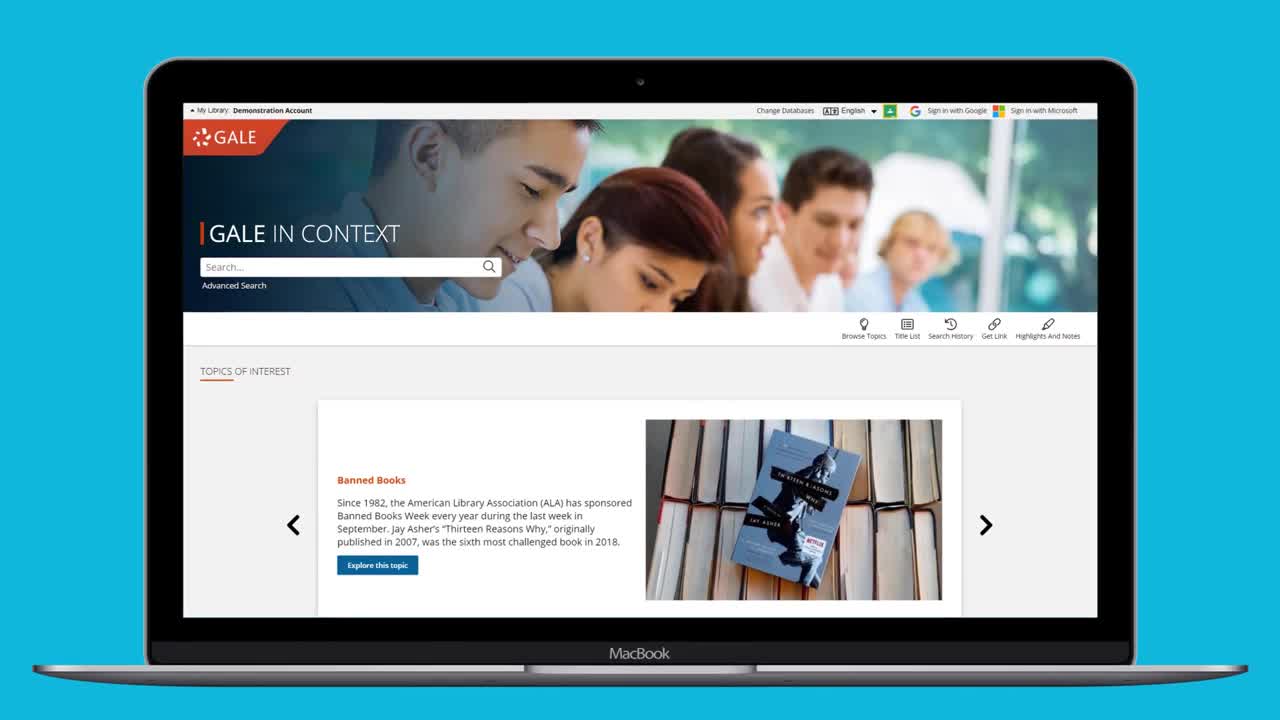Haven't decided on a specific research topic or thesis statement yet? That's OK! Opposing Viewpoints in Context has a great "browsing" feature that can help you choose a topic for your research. Just click the "Browse Issues" button near the top of the Opposing Viewpoints homepage to be taken to a list of almost 500 topics.
Once you're at the Browse Issues page, click on any of the issue names (organized alphabetically, in blue) to be taken that issue's Topic Page (more on Topic Pages here).

Tip

That's a lot to choose from! To narrow down your choices and help yourself decide on a specific topic, use the dropdown menu at the top of the Browse Issues page to create a list of topics/issues based on subjects that you're interested in, like Family Issues or Health and Medicine (see screenshot, right).
Video (1:15): When You Need A Research Topic
This video highlights some quick techniques for developing a research topic with the help of your Opposing Viewpoints In Context resources (source).